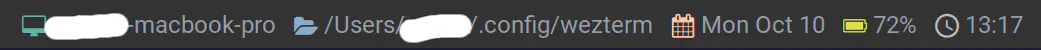Right Status
これはもう手厚いサンプルが既に用意されているので、この通りに書けばバッチリです😆 やったね❗️
This method can be used to change the content that is displayed in the tab bar, to the right of the tabs and new tab button.
このメソッドを使用すると、タブバー内のタブと新規タブボタンの右側に表示される内容を変更することができます。
Get Parameter
まずは wez さんのサンプルコードをほぼ丸写しですが、一つずつ機能を分けます。
local function GetHostAndCwd(elems, pane)
local uri = pane:get_current_working_dir()
if not uri then
return
end
local cwd_uri = uri:sub(8)
local slash = cwd_uri:find '/'
if not slash then
return
end
local host = cwd_uri:sub(1, slash - 1)
local dot = host:find '[.]'
AddElement(elems, HEADER_HOST, dot and host:sub(1, dot - 1) or host)
AddElement(elems, HEADER_CWD, cwd_uri:sub(slash))
end
local function GetDate(elems)
AddElement(elems, HEADER_DATE, wezterm.strftime '%a %b %-d')
end
local function GetTime(elems)
AddElement(elems, HEADER_TIME, wezterm.strftime '%H:%M')
end
local function GetBattery(elems, window)
if not window:get_dimensions().is_full_screen then
return
end
for _, b in ipairs(wezterm.battery_info()) do
AddElement(elems, HEADER_BATTERY, string.format('%.0f%%', b.state_of_charge * 100))
end
end
wez さんのサンプルでは一度に取得していたdateとtimeも分けちゃってます。
程度は分かりませんが、非効率ではあると思われるのでお好みで😉
バッテリー表示については、わたしの場合はフルスクリーンの時だけ出しています。スクリーン状態は下記で取得できます。
The table has the following fields:
- pixel_width: the width of the window in pixels
- pixel_height: the height of the window in pixels
- dpi: The DPI of the screen the window in on
- is_full_screen: whether the window is in full screen mode
テーブルには以下のフィールドがあります:
- pixel_width: ピクセル単位のウィンドウの幅
- pixel_height: ピクセル単位で表したウィンドウの高さ
- dpi: ウィンドウが表示されているスクリーンの DPI
- is_full_screen: ウィンドウがフルスクリーンモードであるかどうか
ここではis_full_screenを使います。フルスクリーン時はtrueが返ります。
OSからのフルスクリーン操作、もしくは
WezTermのToggleFullScreen
に反応します。
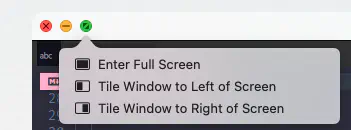
(以前、ToggleFullScreenだと反応しないと書いていましたが、今見たらちゃんと動いてました☺️)
で、以下が足りていなかった定義です。
local HEADER_HOST = { Foreground = { Color = '#75b1a9' }, Text = '' }
local HEADER_CWD = { Foreground = { Color = '#92aac7' }, Text = '' }
local HEADER_DATE = { Foreground = { Color = '#ffccac' }, Text = '' }
local HEADER_TIME = { Foreground = { Color = '#bcbabe' }, Text = '' }
local HEADER_BATTERY = { Foreground = { Color = '#dfe166' }, Text = '' }
local function AddElement(elems, header, str)
table.insert(elems, { Foreground = header.Foreground })
table.insert(elems, { Background = DEFAULT_BG })
table.insert(elems, { Text = header.Text .. SPACE_1 })
table.insert(elems, { Foreground = DEFAULT_FG })
table.insert(elems, { Background = DEFAULT_BG })
table.insert(elems, { Text = str .. SPACE_3 })
end
(前のページで書いた定義も使用しているので、無かったら以下も追記してください。)
local DEFAULT_FG = { Color = '#9a9eab' }
local DEFAULT_BG = { Color = '#333333' }
local SPACE_1 = ' '
local SPACE_3 = ' '
引っ張った割には特にコメントするところもないですね…。そのまま完成させちゃいましょう😊
local function RightUpdate(window, pane)
local elems = {}
GetHostAndCwd(elems, pane)
GetDate(elems)
GetBattery(elems, window)
GetTime(elems)
window:set_right_status(wezterm.format(elems))
end
wezterm.on('update-status', function(window, pane)
LeftUpdate(window, pane) -- 前回書いたコードはそのままで。
RightUpdate(window, pane)
end)
さて、これでこんな感じになったはずなんですがどうでしょう❓(例によってユーザー名は雑に隠してます。)
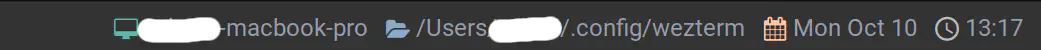
フルスクリーン時にはバッテリー表示がされていることも確認できます。