Left Status
まずはステータスバーの左側を活用していきましょう😆
キーボード状態
わたしが使っているのはキーボード状態です。ひとまずコードはこんな感じ。
local DEFAULT_FG = { Color = '#9a9eab' }
local DEFAULT_BG = { Color = '#333333' }
local SPACE_1 = ' '
local SPACE_3 = ' '
local HEADER_KEY_NORMAL = { Foreground = DEFAULT_FG, Text = '' }
local HEADER_LEADER = { Foreground = { Color = '#ffffff' }, Text = '' }
local HEADER_IME = { Foreground = DEFAULT_FG, Text = 'あ' }
local function AddIcon(elems, icon)
table.insert(elems, { Foreground = icon.Foreground })
table.insert(elems, { Background = DEFAULT_BG })
table.insert(elems, { Text = SPACE_1 .. icon.Text .. SPACE_3 })
end
local function GetKeyboard(elems, window)
if window:leader_is_active() then
AddIcon(elems, HEADER_LEADER)
return
end
AddIcon(elems, window:composition_status() and HEADER_IME or HEADER_KEY_NORMAL)
end
SPACE_3とかは自分でもちょっとマヌケだとは思ってますが、なんかごめんなさい…😿
まだupdate-statusと繋いでないので動きませんが、ここで一旦区切って補足します。
ここでは以下の状態を可視化します。
leaderキーアクティブ- IME
Leaderキーアクティブ
まずはleaderキーの状態を以下で取得します。
Returns true if the Leader Key is active in the window, or false otherwise.
リーダーキーがウィンドウ内でアクティブな場合はtrueを、そうでない場合はfalseを返します。
上のコード例では、leaderキーがアクティブである場合はIMEよりも優先して表示します。
IME状態
次にIME状態です。
Returns a string holding the current dead key or IME composition text, or nil if the input layer is not in a composition state.
This is the same text that is shown at the cursor position when composing.
現在のデッドキーまたはIMEのコンポジションテキストを保持する文字列、または入力レイヤーがコンポジション状態でない場合はnilを返します。
これは、コンポジション時にカーソル位置に表示されるテキストと同じものです。
GetKeyboard()では、window:composition_status()の結果がnilか否かでアイコンの色を変えてます。
コンポジションって何だ?🤔と思われるかもしれませんが、わたしも思ってます。
でも、この状態を指すようです。
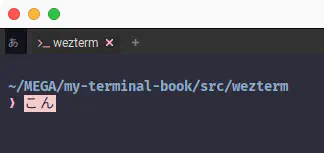
ちょっとフライングしてますが、左上にあと出てるのがcomposition_status()でnil以外が返ってきている状態です。
(nilでない場合は文字列が入りますが、この例では使用していません。)
さて、それではupdate-statusに繋ぎ込みましょう😄
local function LeftUpdate(window, pane)
local elems = {}
GetKeyboard(elems, window)
window:set_left_status(wezterm.format(elems))
end
wezterm.on('update-status', function(window, pane)
LeftUpdate(window, pane)
end)
| normal | leader key is active | composition |
|---|---|---|
 |  |  |