mason-null-ls
私はたぶん、Mimi おばさんの役割を引き継いだんだと思う。
So this is Christmas
And what have you done?
さあ クリスマスがやってきた
君にはどんな1年だった?
もう色々見透かされているとは思ってますが、 そんなものは気にせず、ど真ん中をぶっちぎります❗
mason-null-lsのお通りだー❗
mason-null-ls bridges mason.nvim with the null-ls plugin - making it easier to use both plugins together.
mason-null-lsはmason.nvimとnull-lsプラグインの橋渡しをします。
mason.nvimもnull-ls (none-ls)も、とっても見覚えあるやつですね😉
Another year over
And a new one just begun
今年ももう終わる
そして新しい年が始まるんだ

Introduction
mason-null-ls.nvim closes some gaps that exist between mason.nvim and
null-ls. Its main responsibilities are:
mason-null-ls.nvimはmason.nvimとnull-lsの間に存在するいくつかのギャップを埋めます。
主な役割は以下の通り:
- provide extra convenience APIs such as the
:NullLsInstallcommand - allow you to (i) automatically install, and (ii) automatically set up a predefined list of sources
- translate between
null-lssource names andmason.nvimpackage names (e.g.haml_lint<->haml-lint)
It is recommended to use this extension if you use mason.nvim and null-ls.
Please read the whole README.md before jumping to Setup.
NullLsInstallコマンドのような便利な API を提供する。- (i) 自動インストール、(ii) あらかじめ定義されたソースリストの自動セットアップ。
null-lsソース名とmason.nvimパッケージ名の変換 (例:haml_lint<->haml-lint)
mason.nvimとnull-lsを使う場合はこの拡張機能を使うことを推奨します。
Setup に入る前に README.md を全て読んでください。
Note: this plugin uses the null-ls source names in the APIs it exposes - not mason.nvim package names.
このプラグインが公開する API では、mason.nvimのパッケージ名ではなくnull-lsのソース名を使用します。
And so this is Christmas
I hope you had fun
そう クリスマスがやってきたんだ
楽しんでいるかな
Requirements
- neovim >= 0.7.0
- mason.nvim
- null-ls.nvim
これもやっぱり特に難しい要求はありませんが、
このサイトではnull-lsに代えて none-ls を使用していきます。
…ややこしいんですけども😮
The near and the dear ones
The old and the young
近くて 大切な人たち
お年寄りも 若者も
Installation
{
"jay-babu/mason-null-ls.nvim",
event = { "BufReadPre", "BufNewFile" },
dependencies = {
"williamboman/mason.nvim",
"jose-elias-alvarez/null-ls.nvim",
},
config = function()
require("your.null-ls.config") -- require your null-ls config here (example below)
end,
}
configは次の項で行うとして、インストール部分を先に済ませてしまいましょう❗
{
'jay-babu/mason-null-ls.nvim',
event = { 'BufReadPre', 'BufNewFile' },
dependencies = {
'williamboman/mason.nvim',
'nvimtools/none-ls.nvim',
},
},
null-ls.nvimをnone-lsに変えるのを忘れないで😉
A very merry Christmas
And a happy New Year
Let’s hope it’s a good one
Without any fear
良い年でありますように
なにも心配ないよ
Automatic Setup Usage
Automatic Setup is a need feature that removes the need to configure null-ls for supported sources.
Sources found installed in mason will automatically be setup for null-ls.
自動セットアップは、サポートされているソースに対して null-ls を設定する必要性を取り除く機能です。
mason にインストールされたソースは自動的に null-ls 用にセットアップされます。
例えば、それはもうめちゃくちゃ言語プロフェッショナルが扱う場合は、
handlersに個別に書いた方がきっちりできるはずです。
…ただ、そうでもない場合、言語ごとに一個一個の設定をしていかなきゃならないってなると、
mason.nvimが提供してくれるお手軽さが、かなり損なわれてしまいます。
でも、それではあまりにも勿体ないので、 これを理解した上で使用する分にはいいんじゃないかな〜って思うことにします❗そうします😆
And so happy Christmas (War is over)
For black and for white
For yellow and red ones
黒と白のために
黄色と赤だって
Let’s stop all the fight
すべての争いをやめよう
Example Config
require("mason").setup()
require("mason-null-ls").setup({
handlers = {},
})
See the Default Configuration section to understand how the default configs can be overridden.
デフォルト設定を上書きする方法については、 Default Configurationセクションを参照してください。
このページではmasonのsetup()はもう済んでいるものとして特に触れません。
その上で、ここもlazy.nvimをもっと頼って (怠けちゃって) いいと思います😪
lazy.nvimの提供するoptsオプションにパラメータを指定すると、そのままプラグインのconfig()に渡してくれます。
| Property | Type | Description |
|---|---|---|
| opts | table or fun(LazyPlugin, opts:table) | opts should be a table (will be merged with parent specs), return a table (replaces parent specs) or should change a table. The table will be passed to the Plugin.config() function. Setting this value will imply Plugin.config() |
なので、シンプルにこれだけで済ませてしまってもいいんじゃないかな😌
{
'jay-babu/mason-null-ls.nvim',
event = { 'BufReadPre', 'BufNewFile' },
dependencies = {
'williamboman/mason.nvim',
'nvimtools/none-ls.nvim',
},
+ opts = {
+ handlers = {}
+ },
},
Default Configurationを見ての通り、
デフォルトではnilになっているので、これをArrayでオーバーライドしています。
Usage
ここまでやれば、あとはMasonからインストールするだけでおっけーです❗
試しにstyluaを入れてみましょ😆
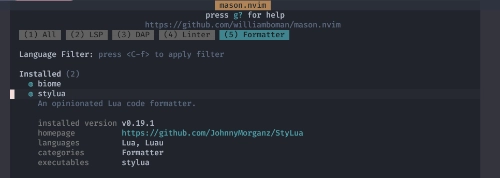
それからluaを開いて、前回も出てきたvim.lsp.buf.formatを呼んでみれば…、
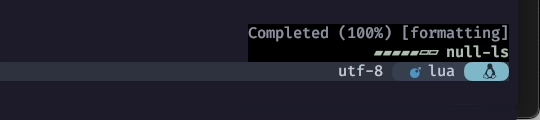
ここにパワーが溜まってきただろう❗❗

そしてなんかいい感じにフォーマットされただろう⁉️
このサイトでは、パワーを溜める様子を視覚化するために16.10. fidget.nvimにて鍛え上げました 💪😤
( If it does not work well… )
パワーが上手く溜まってこない場合はluaファイルを開いた状態で:LspInfoを確認してみてください。
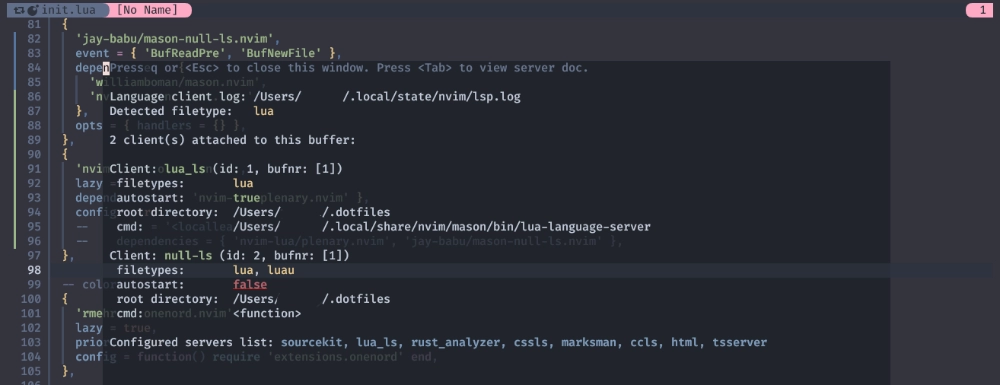
…もしClientにnull-lsが認識されていなければ、それは “履 い て な い” んです、PAAAANTS!! 🤷♀️
急いでnone-ls.nvim まで戻って “履 い て” 来てください 👉🩲👈
War is Over
私事ではありますが、ちょっと時間がなくてLinterには全く触れられませんでした…😅
また落ち着いたらこのへんも含めて改めてやりましょ❗
去年もおんなじようなこと言っちゃっててかわいいですね❗❗ 下手しても失敗しても、未来で笑い飛ばせばいいんです❗❗ …はい、ごめんなさい🥹
ハッピークリスマス❗🍾 サンタさんも大喜びです🎅
愉しんできてね🤗
…あ❗もうおたのしみでしたか😸
WAR
IS
OVER!
War is over
戦争は終わる
If you want it
あなたがそう望むなら
War is over
戦争は終わった
Now
たった今
When Christmas Time is Over
クリスマスの時期が終わり…
君の愛しい手立てが終わったとき…
僕はみなさんに挨拶を贈ろう
幸運を。 僕からあなたへ
小さな獣が羊肉のご馳走にほくそ笑み…
谷間の杢藪へ向かう頃…
僕は束縛を振り解いて歩き出す
もう一度 君の腕の中へ戻るんだ
さあおいで、愛しい人よ…