cursorline
さて、続いて飛び出してきました、
'cursorline' 'cul' boolean (default off)
local to window
Highlight the text line of the cursor with CursorLine |hl-CursorLine|.
Useful to easily spot the cursor. Will make screen redrawing slower.
When Visual mode is active the highlighting isn't used to make it
easier to see the selected text.
CursorLine |hl-CursorLine| でカーソルのあるテキスト行を強調表示する。
カーソルを簡単に見つけるのに便利です。 ただし、画面の再描画が遅くなる。
ビジュアルモードがアクティブなときは、選択テキストを見やすくするためにハイライトは使用されない。
これは動かしてみれば一目瞭然ですね😉
| before | 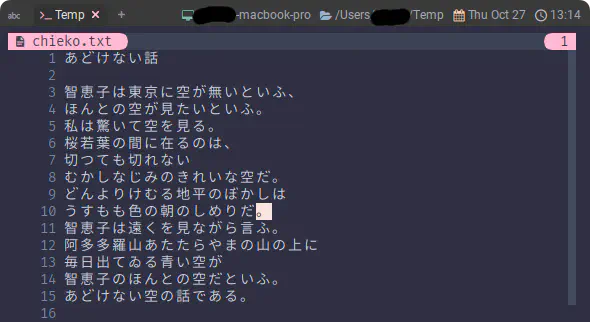 |
| after | 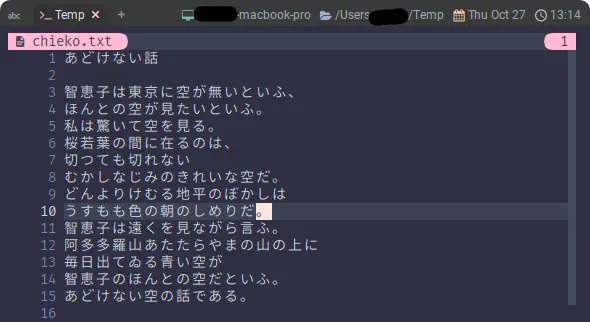 |
しっかりと“カーソルのあるテキスト行を強調表示“してますね❗
少し気になるのは、「画面の再描画が遅くなります」という注意書きがされていることでしょうか…。
わざわざ書かれているぐらいなので、想像以上に重い処理なのかもしれない…😱
ご自身の環境と相談の上で、使うかどうかを決めて頂ければ😺